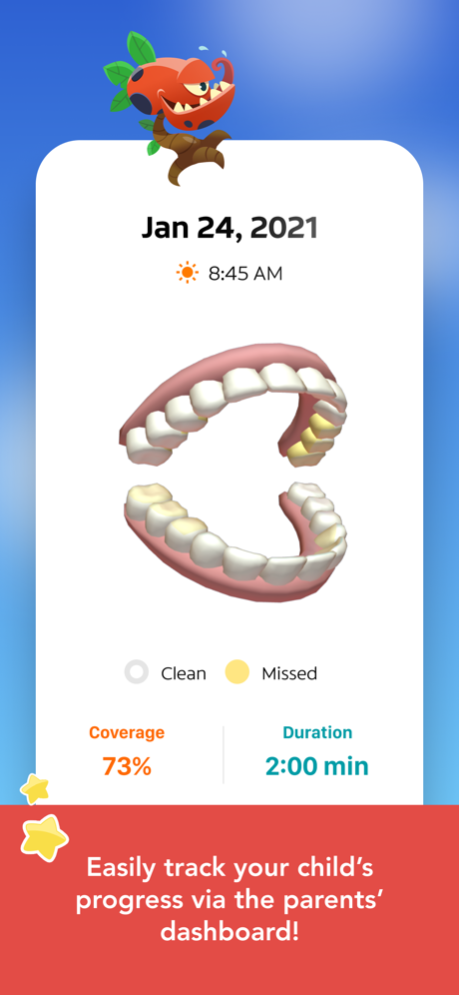hum kids by Colgate 3.1.7
Continue to app
Free Version
Publisher Description
Great games lead to better habits with hum kids by Colgate, smart toothbrushes and connected app technology that work together to guide kids to brush better! Augmented Reality provides a fun gaming experience, while helping kids learn good lifelong habits. The parents-only dashboard helps you monitor each of your kids and their progress.
Make brushing fun + effective!
Brush with fun games:
Turn everyday routines into 2-minute brushing games!
Teach where and how to brush:
With hum kids, your child will learn proper brushing technique across all zones in their mouth, helping them establish good lifelong brushing habits!
Track your child’s progress:
Easily check whether your child missed a spot or an entire brushing session via the parents section!
Reward good brushing:
Your child will unlock new levels and game experiences as they brush!
Dec 4, 2023
Version 3.1.7
We regularly update the Colgate Magik app to bring you the very latest features. Download our latest update today! This update includes the following enhancements:
- Accessibility via "Talkback" added to these sections: my kids tab, my kids sub pages, account settings screen, tips screen, onboarding. Our new Talkback feature which allows text to speech translations allowing visually impaired users to understand the app screens
- Bug fixes and improvements.
Love our app? Rate us! Your feedback helps us make improvements. Have a question or issue? Contact us - we’re here to help.
About hum kids by Colgate
hum kids by Colgate is a free app for iOS published in the Health & Nutrition list of apps, part of Home & Hobby.
The company that develops hum kids by Colgate is Colgate-Palmolive Company. The latest version released by its developer is 3.1.7.
To install hum kids by Colgate on your iOS device, just click the green Continue To App button above to start the installation process. The app is listed on our website since 2023-12-04 and was downloaded 2 times. We have already checked if the download link is safe, however for your own protection we recommend that you scan the downloaded app with your antivirus. Your antivirus may detect the hum kids by Colgate as malware if the download link is broken.
How to install hum kids by Colgate on your iOS device:
- Click on the Continue To App button on our website. This will redirect you to the App Store.
- Once the hum kids by Colgate is shown in the iTunes listing of your iOS device, you can start its download and installation. Tap on the GET button to the right of the app to start downloading it.
- If you are not logged-in the iOS appstore app, you'll be prompted for your your Apple ID and/or password.
- After hum kids by Colgate is downloaded, you'll see an INSTALL button to the right. Tap on it to start the actual installation of the iOS app.
- Once installation is finished you can tap on the OPEN button to start it. Its icon will also be added to your device home screen.